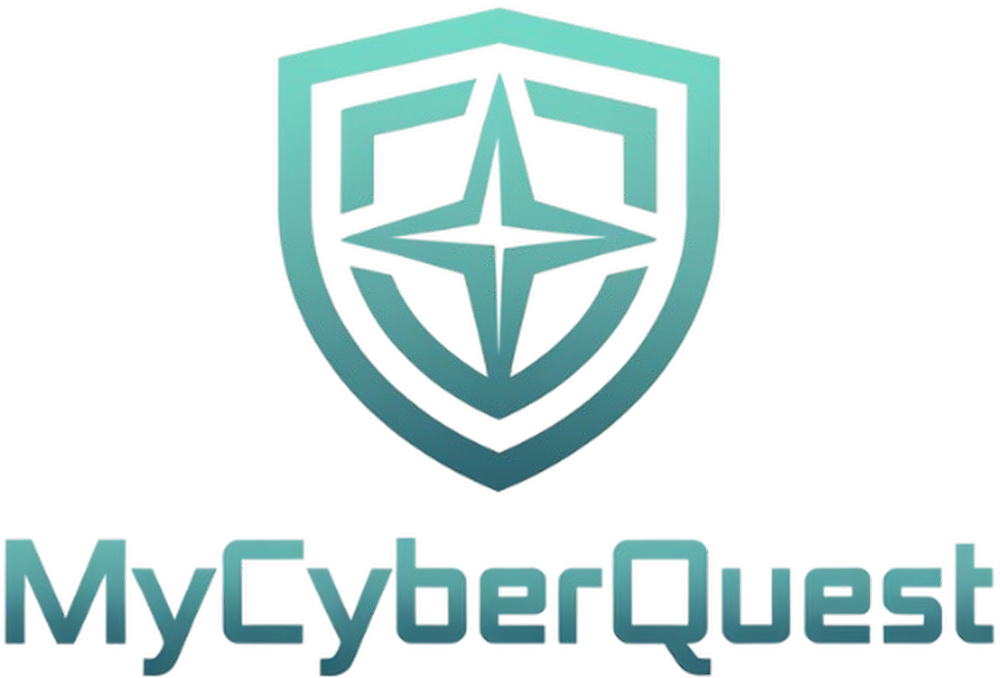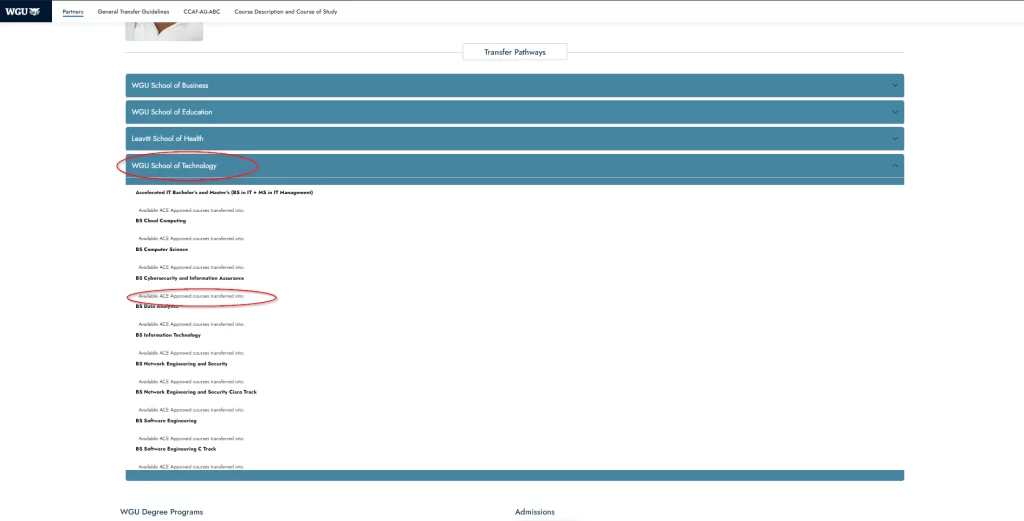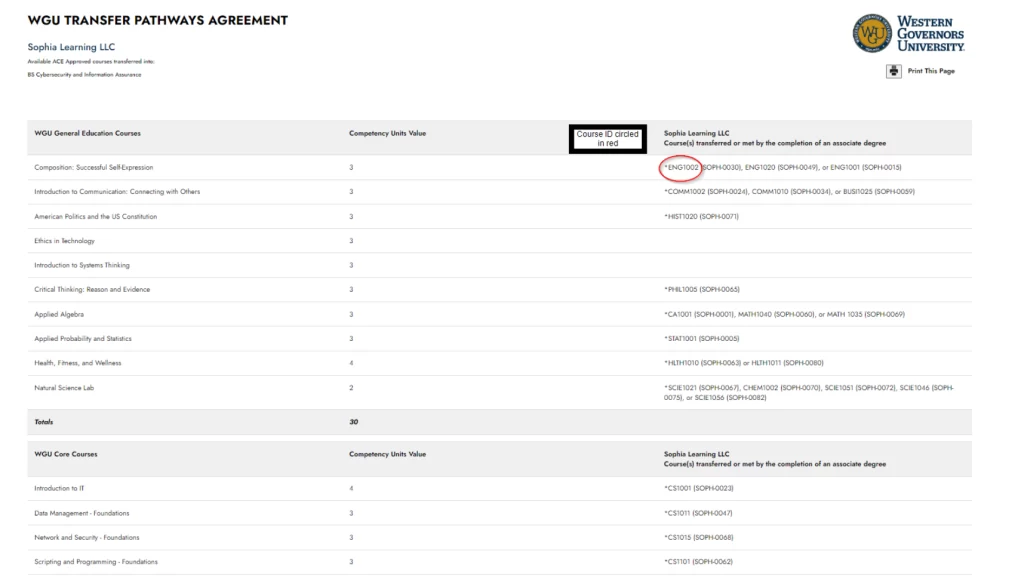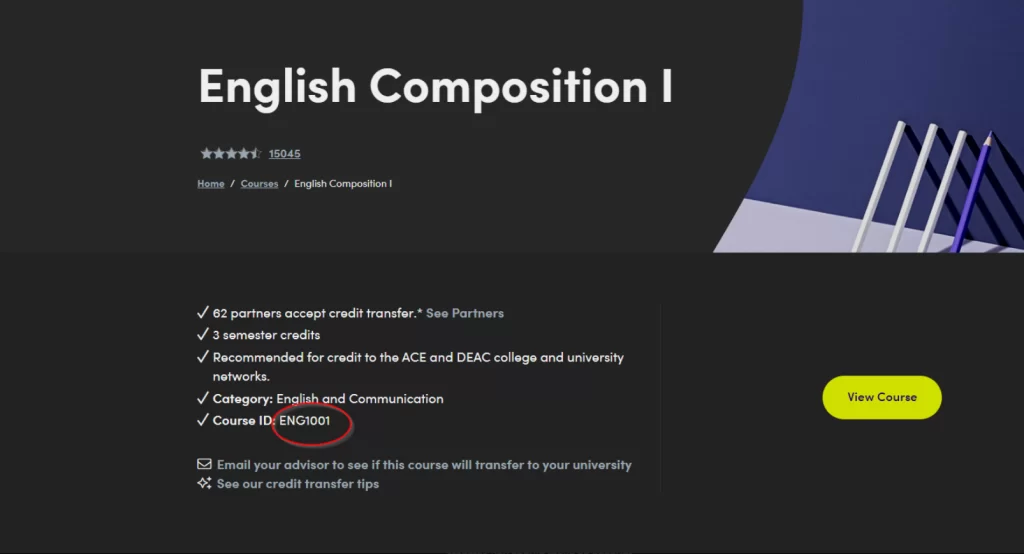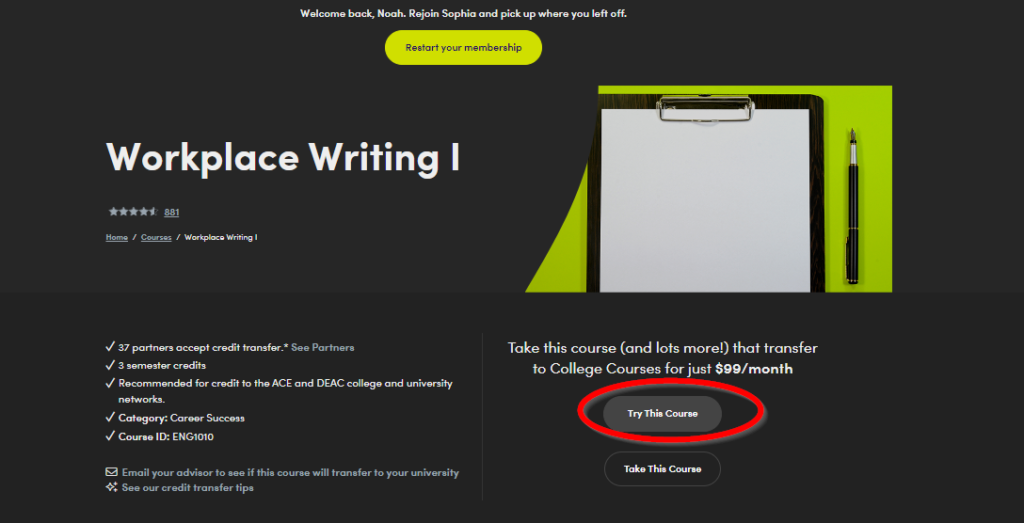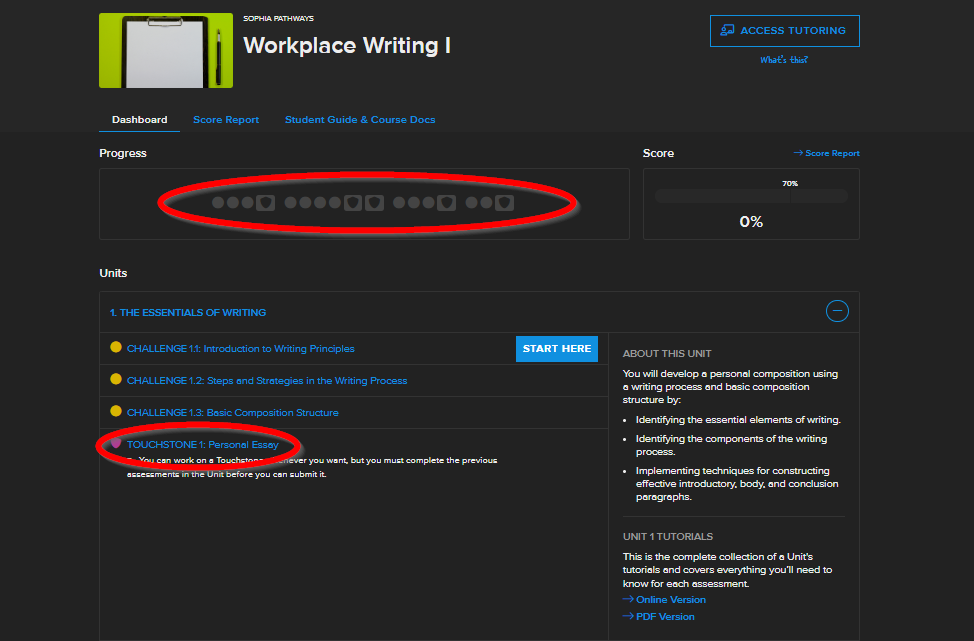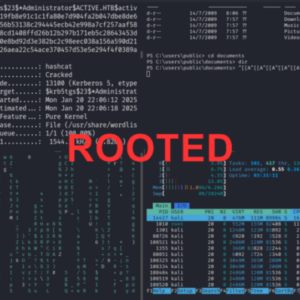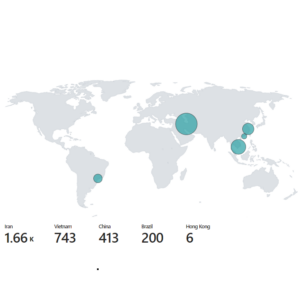< Mastering the Web: HTML, CSS, and Java Unleashed >
What you need to know if you want to transfer into WGU with Sophia.org
NOTICE: You cannot do this if you are past the wgu transfer phase.
- Here you can select your degree plan. In this case, I selected the BS Cybersecurity and Information Assurance.
Checking Sophia Class ID
- Ensure you are enrolling in the correct Sophia courses by matching the Course IDs.
- For example, for “Composition: Successful Self-Expression” at WGU, you might need to complete “English Composition I” (Course ID: ENG1001) at Sophia.
- Notice that the course ID on sophia.org matches the course ID on the WGU webpage.
Save $20 on Sophia
Sophia rewards anyone enrolled with a discount code that gives both of you 20% off.
Check out the Sophia Learning reddit page to find people posting their codes. You may need to refresh for a few minutes (or hours) to get one.
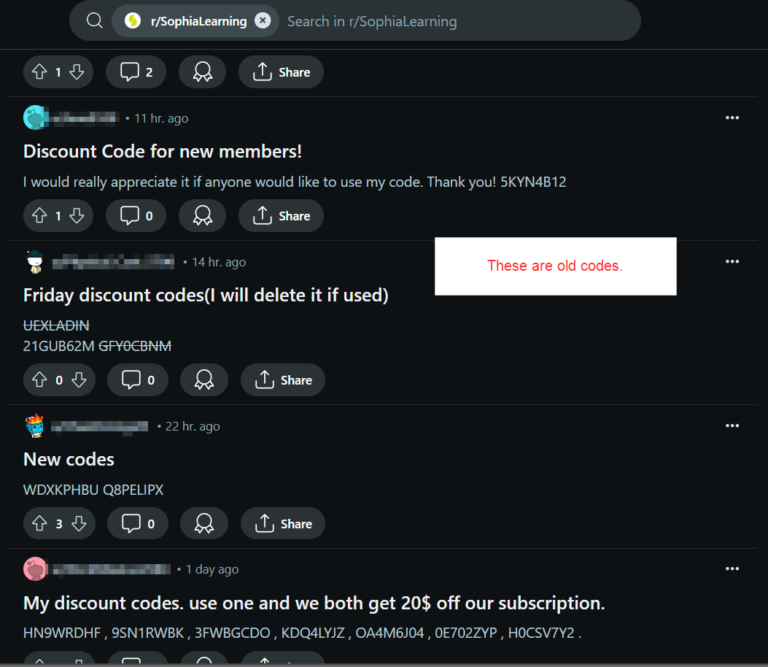
Important: For the Speedsters
- Touchstone assignments (written assignments) can take time to grade. Avoid enrolling in multiple touchstone courses simultaneously to prevent delays.
- Always have one touchstone course and one non-touchstone course active. This is so you do not halt your progress waiting for a paper to get graded.
Sending Your Transcripts
Once you’ve completed the necessary courses, send your transcripts to WGU through Parchment. <—–
Its relatively straight forward once you get to the Parchment website.
Penetration Testing Writeup: “Active” (Retired Machine…
< Penetration Testing Writeup: “Active” (Retired Machine from HackTheBox)> Executive Summary This report summarizes a penetration test conducted against a Windows Active Directory environment. The testing identified critical vulnerabilities including the storage of administrative credentials…
My Methodology for Passing Any Certification…
My Methodology for Passing Any Certification in Under 2 Months Hello! I wanted to share my methodology for earning certifications and learning efficiently without sacrificing quality. Over the years, I’ve developed a system that helps…
Cloud Honeypot Setup with Azure Sentinel
< Step-by-Step Guide: Cloud Honeypot Setup with Azure Sentinel> Introduction In this project, I set up a vulnerable virtual machine (VM) in Microsoft Azure, configured it to log failed Remote Desktop Protocol (RDP) login attempts,…